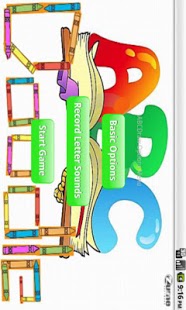ABC Doodle 1.5
Paid Version
Publisher Description
ABC Doodle is a baby and child learning game that combines visuals, touch, and sounds to help teach your child the ABCs. The child can draw in multiple colors over the letters and pictures, and as they draw background theme music plays for two stimuli to increase receptiveness. Parents can also record custom entertaining messages that play for each letter when selected. Your child can shake the device to hear a funny 'wahooo' sound. Also try 123 Doodle for learning numbers.
ABC Doodle adds fun features that set it apart from the other flash card games out there. For example, instead of a robot voice saying "A" when your child clicks a letter, they can hear their mommy's voice saying "A is for Anna". The theme music while drawing creates a captivating environment your child will want to keep playing and learning.
ABC Doodle was designed by a mother and father of three children. The mother previously taught special education at an elementary school, and the father is a software engineer. We hope you enjoy the application!
Created by Zume Software
About ABC Doodle
ABC Doodle is a paid app for Android published in the Other list of apps, part of Education.
The company that develops ABC Doodle is Zume Software. The latest version released by its developer is 1.5. This app was rated by 1 users of our site and has an average rating of 3.0.
To install ABC Doodle on your Android device, just click the green Continue To App button above to start the installation process. The app is listed on our website since 2011-03-26 and was downloaded 12 times. We have already checked if the download link is safe, however for your own protection we recommend that you scan the downloaded app with your antivirus. Your antivirus may detect the ABC Doodle as malware as malware if the download link to zume.abcdraw is broken.
How to install ABC Doodle on your Android device:
- Click on the Continue To App button on our website. This will redirect you to Google Play.
- Once the ABC Doodle is shown in the Google Play listing of your Android device, you can start its download and installation. Tap on the Install button located below the search bar and to the right of the app icon.
- A pop-up window with the permissions required by ABC Doodle will be shown. Click on Accept to continue the process.
- ABC Doodle will be downloaded onto your device, displaying a progress. Once the download completes, the installation will start and you'll get a notification after the installation is finished.